When comparing architectural design software, two names frequently come to the forefront: Revit and Archicad. These industry giants dominate the architectural, engineering, and construction (AEC) fields, offering powerful Building Information Modeling (BIM) tools that streamline project workflows and design processes. Whether you’re a professional architect, designer, or student, choosing between Revit and Archicad often comes down to ease of use, learning curve, and how well the software integrates into your specific projects.
What is Revit?
Revit, developed by Autodesk, is one of the most widely used BIM software in the architecture and construction industry. Introduced in 2000 and acquired by Autodesk in 2002, Revit’s strength lies in its powerful parametric modeling capabilities. It allows users to create intelligent 3D models that update automatically with design changes. This is particularly useful in large-scale projects where detailed coordination between architectural, structural, and mechanical disciplines is required.
- Core Features of Revit:
- Parametric modeling, where elements such as walls, windows, and doors can be adjusted and automatically reflected across the entire model.
- Comprehensive tools for architectural design, MEP (mechanical, electrical, plumbing), and structural engineering.
- Native BIM functionality, facilitating integrated workflows.
Revit is extensively used in the United States, Canada, and various parts of Europe due to its strong integration with construction workflows. Its primary users include architects, engineers, BIM managers, and construction professionals who rely on its multi-discipline collaboration tools.
What is Archicad?
Archicad, developed by Graphisoft, was the first BIM software for architects, debuting in 1982. It focuses on the needs of architects and designers, offering a more streamlined and intuitive user interface, especially for those working primarily in architectural design. While Archicad has extensive BIM capabilities, it emphasizes simplicity and efficiency in design, making it a popular choice in regions like Europe and Asia.
- Core Features of Archicad:
- A user-friendly interface with a strong emphasis on visual design tools.
- Integrated BIM functionality tailored more specifically for architects.
- Excellent 3D visualization and presentation capabilities.
Unlike Revit, Archicad is favored by smaller architectural firms and individual architects who value its ease of use, especially when working on design-heavy projects.
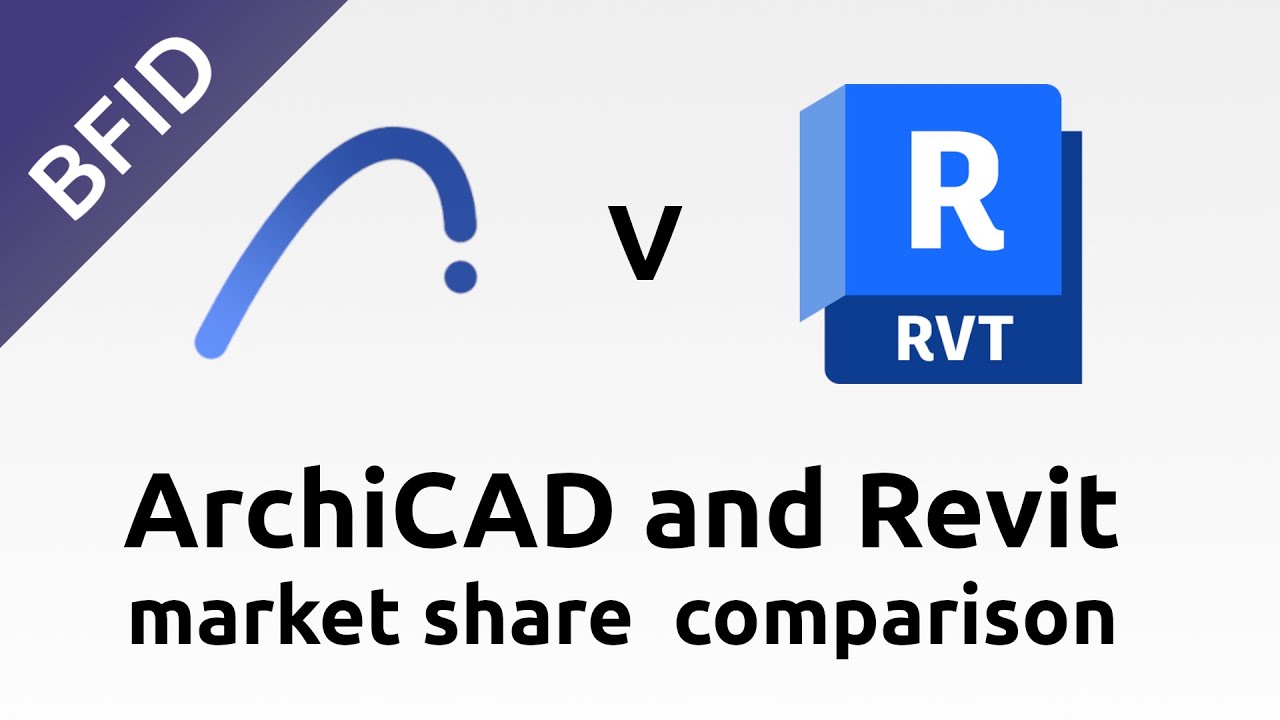
User Experience and Learning Curve
Is Revit Easier to Learn Than Archicad?
When comparing Revit and Archicad in terms of their learning curves, there are clear differences in how each software is structured and how easily users can adapt to it. Revit, with its extensive array of tools and features, is often seen as more complex for beginners. Its interface is dense with functionality, which can make it overwhelming for new users. However, once mastered, Revit offers incredible flexibility and power, especially in handling large-scale, multidisciplinary projects.
In contrast, Archicad is frequently described as more intuitive for beginners. The software’s interface is designed with simplicity in mind, making it easier to pick up for those who are new to BIM or architectural software. Many users report that they can start creating designs and models with Archicad much faster than with Revit, especially if they are focused primarily on architectural tasks rather than managing complex structural or MEP systems.
- Revit’s Learning Curve:
- Steeper for beginners due to the sheer number of tools and options.
- Extensive tutorials and support materials are available, but mastering it can take time.
- Ideal for users who require detailed control over multiple disciplines (architecture, structure, MEP).
- Archicad’s Learning Curve:
- Smoother for beginners, especially those who focus on pure architectural design.
- The interface is cleaner and less cluttered, making it easier to learn basic functionalities quickly.
- Great for designers who prioritize visual design and presentation over complex construction documentation.
Case Study: An architectural firm specializing in residential projects switched from Revit to Archicad after finding that new employees struggled to learn Revit quickly enough. They found that Archicad allowed junior architects to get started on simple projects much faster, reducing onboarding time by 30%. This highlights how Archicad can be a better choice for firms with a focus on rapid design workflows and limited need for extensive multidisciplinary collaboration.
Which Software Has a Simpler Interface?
The user interface (UI) plays a significant role in determining the ease of use of any software. Revit’s interface is densely packed with features. It uses a ribbon-based UI where tools are grouped by task (e.g., architecture, structure, systems), making it powerful but sometimes daunting for new users. This structure allows users to access every necessary tool but can lead to tool overload, especially for beginners.
On the other hand, Archicad’s interface is often praised for its simplicity and clarity. Tools are organized logically, and the UI is designed to prioritize ease of navigation. Archicad’s tool palette is less overwhelming, making it easier for new users to focus on design rather than navigating through numerous menus.
- Revit’s UI:
- Ribbon-based, extensive, and categorized by discipline (architecture, structure, MEP).
- Highly customizable but can feel overwhelming at first.
- Archicad’s UI:
- Streamlined with a focus on architectural design.
- Tools are organized in an easily accessible manner, leading to a smoother design experience.
Does Revit or Archicad Have Better Documentation and Support?
Both Revit and Archicad offer comprehensive support, but the way this support is structured varies. Revit, being one of Autodesk’s flagship products, benefits from an enormous library of official tutorials, documentation, and community support. There are numerous online courses, forums, and Autodesk-certified resources that guide users through nearly every aspect of the software.
Archicad also has a strong support system, especially through Graphisoft’s own resources, but it has a more niche community compared to Revit. However, many users find Archicad easier to self-learn, especially for simpler architectural projects, due to its intuitive design.
- Revit’s Support:
- Extensive library of official documentation, community forums, and training courses.
- Autodesk offers certifications and official training programs.
- Archicad’s Support:
- Strong but more focused on architectural design.
- Graphisoft offers excellent customer service and in-depth documentation.
If you need extensive support and are willing to invest time in learning, Revit provides a robust infrastructure for training. Archicad, however, may require less support due to its ease of use, making it an attractive option for users looking for quick adoption.
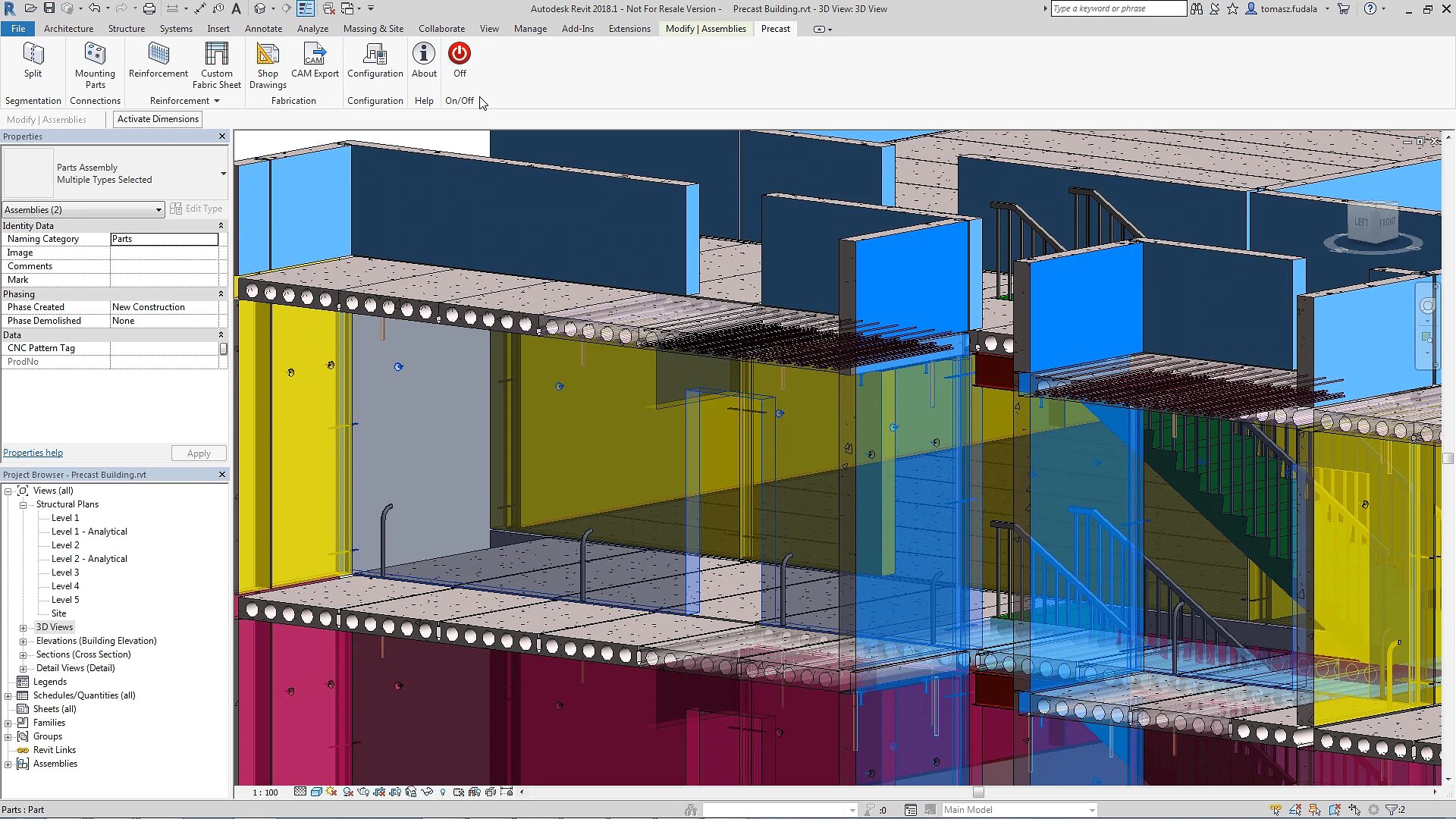
Functionality and Workflow
How Do Revit and Archicad Handle BIM (Building Information Modeling)?
Building Information Modeling (BIM) is at the core of both Revit and Archicad, but the way each software approaches BIM is distinct. Revit was designed from the ground up as a BIM tool, and its parametric modeling capabilities allow users to create highly detailed and interconnected models. Changes made to one aspect of a project in Revit automatically update across the entire model, which ensures coordination and accuracy across all disciplines (architecture, structure, MEP). This level of integration makes Revit particularly strong in large-scale, multidisciplinary projects.
Archicad, while also a BIM powerhouse, approaches BIM with a more architect-centric focus. Its tools are tailored more towards architects who need to balance both the design process and technical documentation. Archicad’s BIM capabilities are still robust but may feel more accessible to users who prioritize design over complex multidisciplinary coordination.
- Revit’s BIM Approach:
- Fully integrated for multidisciplinary coordination.
- Parametric modeling enables real-time updates across architecture, structure, and MEP.
- Excellent for large projects where collaboration between different teams is crucial.
- Archicad’s BIM Approach:
- Strong emphasis on architectural design with intuitive BIM features.
- Efficient for small- to medium-scale projects with a design focus.
- Seamless transition from design to documentation without overwhelming the user.
Example: A large international construction firm working on a hospital project preferred Revit due to its ability to handle coordination between architecture, structure, and mechanical systems. In contrast, a small architectural studio designing residential homes found Archicad to be the better option due to its streamlined design tools and simplicity for their single-discipline projects.
Which Software is Faster for Design and Documentation?
In terms of speed and efficiency in design and documentation, Revit excels in multidisciplinary environments where coordination between different teams is essential. Its parametric design system allows changes to automatically propagate throughout the project, reducing the need for manual updates and ensuring that design changes are accurately reflected in the documentation. However, this power can come at the cost of speed for smaller, simpler projects, where the extensive toolset may feel excessive.
Archicad, on the other hand, shines in speed for pure architectural design. Its tools are streamlined for architectural tasks, allowing architects to move from concept to detailed design and documentation more quickly. Archicad’s visualization tools also enable designers to create high-quality presentations for clients with minimal additional effort.
- Revit for Documentation:
- Strong in creating coordinated documentation across multiple disciplines.
- Automatic updates reduce errors but can slow down small projects.
- Archicad for Documentation:
- Efficient for architectural documentation, with less overhead from multidisciplinary tools.
- Faster for pure architectural workflows, especially in residential or smaller commercial projects.
Case Study: A small architectural firm specializing in custom homes reported a 25% reduction in project time when switching from Revit to Archicad for documentation. The firm noted that Archicad’s design-to-documentation workflow was more suited to their projects, where complex coordination with other disciplines was minimal.
How Do Revit and Archicad Compare in Terms of Collaboration?
Collaboration is another key aspect where Revit and Archicad diverge. Revit is designed with large teams in mind, offering robust collaboration tools such as Revit Cloud Worksharing, which allows multiple users to work on the same model simultaneously, regardless of their location. This is particularly useful for large projects where architects, structural engineers, and MEP designers must work in unison.
Archicad also supports collaborative work, though its tools are more focused on the needs of smaller architectural teams. Archicad’s Teamwork feature allows multiple users to collaborate on a project, but its scope and depth are less extensive than Revit’s. However, for architectural firms that primarily focus on design rather than heavy engineering or construction collaboration, Archicad’s collaboration tools are more than sufficient.
- Revit Collaboration Tools:
- Cloud-based worksharing that enables teams to work on a single project file from different locations.
- Ideal for large-scale projects with multiple disciplines.
- Archicad Collaboration Tools:
- Teamwork feature allows multiple architects to collaborate on a project.
- Sufficient for smaller teams or firms that focus primarily on architecture.
Comparison Table:
| Feature | Revit | Archicad |
|---|---|---|
| Multidisciplinary Collaboration | Strong support for architecture, structure, MEP | Primarily for architectural collaboration |
| Cloud Integration | Revit Cloud Worksharing | BIMcloud |
| Best for | Large-scale, multi-team projects | Small to medium architectural firms |
For projects that involve cross-discipline collaboration between architecture, structure, and MEP, Revit’s collaboration tools are unrivaled. However, for smaller architectural teams, Archicad’s Teamwork feature offers sufficient collaboration capabilities without the complexity.

Performance and Hardware Requirements
Which Software Runs Smoother on Low-End Hardware?
The performance of design software like Revit and Archicad can significantly impact workflow, especially when dealing with large and complex projects. When evaluating performance on low-end hardware, Revit and Archicad have different system requirements and performance benchmarks that can influence the user experience.
Revit is known for being resource-intensive. Its reliance on parametric modeling and the ability to handle multidisciplinary projects can strain lower-end machines, especially as project complexity increases. Revit’s performance is heavily dependent on factors such as CPU power, RAM, and GPU capabilities, meaning that users with lower-end hardware may experience lag or slow processing times when handling large models or detailed design tasks. This can be a limiting factor for students or smaller firms that may not have access to high-end workstations.
Archicad, in comparison, is generally considered to be lighter and more efficient on lower-end hardware. While it still benefits from a powerful machine, Archicad’s focus on architectural design rather than complex multidisciplinary coordination allows it to run more smoothly on systems with less processing power. For users working on small to medium-sized projects, Archicad’s performance is more forgiving, allowing users to get more out of their hardware.
- Revit Performance:
- Requires high-end hardware for optimal performance.
- Significant lag on lower-end machines when dealing with large models or complex projects.
- Archicad Performance:
- More efficient on low- to mid-range hardware.
- Better suited for users who work primarily on architectural design rather than multidisciplinary projects.
Example: A small design firm working with mid-range laptops found that Revit struggled to perform during complex project phases, especially when multiple disciplines were involved. After switching to Archicad, the team experienced fewer performance issues, allowing them to complete projects more efficiently without upgrading their hardware.
Do Revit or Archicad Have Better Cross-Platform Compatibility?
Another key factor in determining the ease of use of any software is its cross-platform compatibility. Revit is Windows-exclusive, which means users who prefer to work on macOS will face significant limitations. While there are workarounds, such as running Revit via a virtual machine or Boot Camp on a Mac, these solutions can introduce performance issues and make it difficult for Mac users to fully leverage Revit’s capabilities.
In contrast, Archicad is fully compatible with both Windows and macOS, providing greater flexibility for users who work across different operating systems. This cross-platform compatibility is particularly important for architectural firms or educational institutions that use a mix of PCs and Macs. With Archicad, users can switch between platforms seamlessly, which can improve collaboration and reduce technical issues related to operating systems.
- Revit:
- Windows-only, which limits Mac users.
- Requires virtual machines or dual-boot solutions to run on macOS, often resulting in decreased performance.
- Archicad:
- Fully compatible with both Windows and macOS.
- Easier cross-platform use without performance degradation.
Revit vs. Archicad – Platform Compatibility
| Software | Operating Systems Supported | Workaround for Mac Users | Performance Impact on Workarounds |
|---|---|---|---|
| Revit | Windows | Virtual machines, Boot Camp | Potential lag and reduced performance |
| Archicad | Windows, macOS | Not needed | Full performance on both platforms |
If you are a Mac user or work in an environment that uses both Windows and macOS, Archicad offers better cross-platform support. For Windows users with powerful hardware, Revit remains a strong option, though it comes with limitations on less powerful machines.