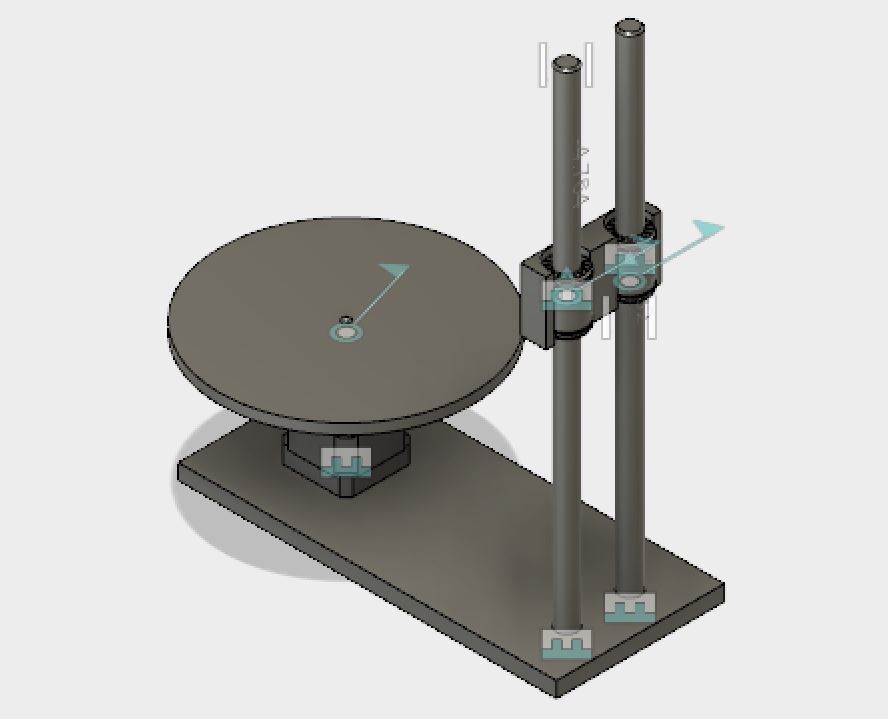Photogrammetry has rapidly gained popularity as a viable and accessible method for 3D scanning. With the advent of advanced cameras and software, this technique has found applications in industries ranging from architecture to video games. But, how accurate is photogrammetry 3D scanning? This is an important question, especially when accuracy can be the defining factor in professional settings like engineering, archaeology, or medical fields.
How Does Photogrammetry Work in 3D Scanning?
Photogrammetry is a technique that reconstructs 3D models from a series of 2D images. The process relies on capturing photographs from multiple angles around an object or scene and then using software to process these images into a cohesive 3D representation. While the method may sound simple, it involves several intricate steps and relies on a combination of camera settings, angles, and software algorithms to achieve high levels of accuracy.
Basic Principles of Photogrammetry
The foundation of photogrammetry lies in the principles of triangulation. When images are taken from different perspectives, the software uses the overlap between these images to calculate the distance between points in space. Key features like corners, edges, and patterns are recognized in multiple images, allowing the software to map these points into a 3D space.
The more images taken, and the higher the overlap between them, the more data the software has to work with, leading to a more accurate and detailed model. The accuracy of photogrammetry 3D scanning depends heavily on this data capture phase, which includes the quality of the camera and the environment where the images are taken.
Steps Involved in Photogrammetry 3D Scanning
The process of photogrammetry typically follows these steps:
- Image Capture: Multiple images are taken of the object or scene from various angles, ensuring significant overlap between each image (typically 60-80% overlap).
- Image Processing: Specialized software is used to analyze the images and identify common points across multiple photos.
- 3D Model Creation: Using the identified points, the software triangulates the relative positions of these points to build a 3D mesh.
- Texture Mapping: The captured images are then used to add color and texture to the 3D model, enhancing realism and detail.
Comparison of Photogrammetry with Other 3D Scanning Techniques
There are several other 3D scanning methods, such as LiDAR (Light Detection and Ranging), Structured Light Scanning, and Time-of-Flight (ToF) Scanners. Here’s a brief comparison:
| Method | Principle | Accuracy | Common Uses |
|---|---|---|---|
| Photogrammetry | Uses 2D photos to create 3D models | Highly accurate with proper setup, typically millimeter precision | Archaeology, Architecture, Film |
| LiDAR | Uses lasers to measure distances | Extremely accurate (sub-millimeter precision) | Engineering, Surveying |
| Structured Light Scanning | Projects patterns on objects to measure deformation | Highly accurate (sub-millimeter to millimeter) | Automotive, Medical |
| Time-of-Flight Scanners | Measures time taken for light to return | Moderately accurate (millimeter precision) | VR, Consumer Electronics |
Photogrammetry offers a balance of accuracy and cost-effectiveness, making it ideal for applications where extremely fine precision isn’t as critical as in other fields, like industrial design or construction. However, it does have certain limitations, which we will explore later in this post.

What Factors Affect the Accuracy of Photogrammetry 3D Scanning?
The accuracy of photogrammetry 3D scanning can be influenced by a variety of factors. From the quality of the camera being used to the characteristics of the object being scanned, even small variables can have a significant impact on the final model. Understanding these factors is essential for optimizing the photogrammetry process to achieve the highest level of precision.
Camera Quality and Setup
One of the most important aspects of photogrammetry accuracy is the quality of the camera. Photogrammetry relies on photographs to create the 3D model, and the more detailed the images, the more data the software has to work with.
- Resolution: A camera with higher resolution captures more detail, allowing the software to identify and map more points, resulting in a more accurate 3D model. For best results, a camera with at least 12 megapixels is recommended, though professional-grade cameras with 24-50 megapixels can provide even better results.
- Lens Quality: Distortions caused by low-quality lenses can lead to inaccurate 3D reconstructions. Using a prime lens or a high-quality zoom lens can significantly improve the accuracy of the scan.
- Focus and Depth of Field: Maintaining sharp focus across all images is crucial. Shallow depth of field (where only part of the image is in focus) can reduce the accuracy, as blurry areas won’t provide reliable data.
In addition to camera quality, camera setup plays a vital role. Stabilization tools like tripods can help minimize camera shake, which can distort the images. Additionally, ensuring consistent distances and angles during image capture improves overall accuracy.
Number of Images Captured
Another critical factor is the number of images taken during the scan. As photogrammetry software relies on overlapping images to reconstruct a 3D model, having too few images can result in gaps or less detailed models. Conversely, taking more images provides additional data points for the software, enhancing the final result.
- Overlap: Ideally, each image should overlap with at least 60-80% of the adjacent images. This ensures that enough common points are captured from multiple angles to accurately map the object in 3D.
- Coverage: Ensure that you photograph the object from all possible angles. This includes top-down views, side angles, and underside shots for a comprehensive scan. Missed areas will lead to incomplete models or inaccuracies in the 3D representation.
Lighting Conditions
Lighting is a crucial, yet often overlooked, factor in photogrammetry 3D scanning. Poor lighting can lead to dark or overexposed areas in the images, which can reduce the accuracy of the final model.
- Natural Light vs. Artificial Light: Natural light is often preferred for outdoor photogrammetry, as it provides even illumination. However, cloudy conditions are best because harsh sunlight can create shadows that distort the image.
- Controlling Shadows: Shadows can obscure details and create inconsistent data. If possible, diffuse lighting should be used to minimize harsh shadows. In studio settings, softboxes or ring lights can provide even illumination for smaller objects.
- Consistent Lighting: Maintaining consistent lighting throughout the image capture process is essential for avoiding discrepancies in the photogrammetry software’s interpretation of surface textures and features.
Software Used for Processing
The accuracy of photogrammetry 3D scanning also depends on the software used for processing the captured images into a 3D model. Different software solutions offer varying levels of precision, features, and ease of use. Here’s a comparison of some popular photogrammetry software options:
| Software | Accuracy | Ease of Use | Cost |
|---|---|---|---|
| Agisoft Metashape | High (millimeter) | User-friendly | Medium (Paid) |
| RealityCapture | Extremely High | More complex | High (Paid) |
| Meshroom (Free) | Moderate | Easy for beginners | Free |
| Pix4D | High (millimeter) | Moderate | High (Paid) |
Each software processes the images using different algorithms, which can impact accuracy. Agisoft Metashape and RealityCapture are known for their high precision, especially when paired with high-quality images and a well-prepared scanning environment. However, free options like Meshroom may be suitable for less demanding projects or hobbyist use, albeit with lower accuracy.
Surface and Object Characteristics
The type of object or surface being scanned also affects photogrammetry accuracy. Some surfaces are easier to scan than others:
- Highly Textured Surfaces: Objects with lots of texture, like rough stone or patterned fabrics, are easier for photogrammetry software to interpret, as they provide plenty of data points for the 3D model.
- Smooth or Reflective Surfaces: Photogrammetry struggles with smooth or shiny surfaces (e.g., glass or polished metals) because the software has difficulty identifying consistent points. To counter this, surfaces can be dusted with a matte powder or covered with temporary texture to improve scan accuracy.
- Complex Geometries: Objects with intricate details or overhangs can pose challenges as some areas may be occluded or hard to photograph clearly. In these cases, increasing the number of images taken from various angles helps improve accuracy.
Environment and Distance from Object
Lastly, the environment in which the scan takes place plays a significant role. Controlled environments, such as indoor setups, often yield better results due to the ability to control variables like lighting and camera stability.
- Outdoor vs. Indoor Scanning: While outdoor scans can be convenient for larger objects or landscapes, weather conditions, wind, and changing light can all reduce accuracy. Indoor settings allow for more controlled and consistent results.
- Distance from Object: Maintaining a consistent distance from the object is crucial. The distance should allow for clear, detailed images, but not be so far that finer details are lost. For small objects, distances of 1-2 meters are common, while larger objects like buildings may require distances of 10 meters or more to capture the full structure.

How Accurate Is Photogrammetry 3D Scanning?
Accuracy is one of the most critical aspects of any 3D scanning method, and photogrammetry is no exception. The accuracy of photogrammetry 3D scanning can vary based on several factors such as the quality of the images, the processing software, and the environmental conditions.
Understanding Accuracy Levels in Photogrammetry
The accuracy of photogrammetry can generally be defined by how closely the 3D model represents the physical object in terms of size, detail, and shape. Photogrammetry typically offers accuracy in the millimeter range, but this can vary significantly depending on the project.
- Millimeter-Level Accuracy: For smaller objects, or projects where high precision is required, photogrammetry can achieve accuracies within a range of 1-5 millimeters. This level of accuracy is sufficient for applications in architecture, archaeology, and product design.
- Sub-Millimeter Accuracy: In specialized cases, photogrammetry can achieve sub-millimeter accuracy, though this requires high-resolution cameras, ideal lighting, and advanced software algorithms. This is typically used in fields like forensics or heritage conservation, where tiny details are crucial.
- Centimeter-Level Accuracy: When scanning larger objects, such as landscapes or buildings, the accuracy tends to decrease slightly, often landing in the centimeter range. However, this level of accuracy is often acceptable for applications such as urban planning, environmental monitoring, or virtual reality.
The accuracy of photogrammetry can vary by project, but as technology advances, these systems are continually improving, enabling more precise models. Still, photogrammetry may not be the best solution when extreme precision is necessary—other methods like LiDAR might be more appropriate in such cases.
Industry Standards for Accuracy
Different industries have varying standards for the acceptable accuracy of 3D models, and photogrammetry has to meet these standards depending on the application:
- Architecture and Construction: In construction, photogrammetry is often used to create detailed models of buildings. An accuracy of 1-2 centimeters is typically acceptable for large structures like buildings or bridges, while millimeter precision is required for more detailed tasks such as modeling specific architectural elements.
- Archaeology and Heritage Conservation: For archaeologists, photogrammetry provides a non-invasive method of documenting artifacts and sites. An accuracy of 1-5 millimeters is often acceptable, depending on the level of detail required to study intricate features of the artifact or site.
- Engineering and Manufacturing: Engineering applications may demand more stringent accuracy. For reverse engineering or part design, sub-millimeter accuracy is often the goal. Photogrammetry can achieve this with the right setup, though LiDAR or Structured Light Scanning are sometimes preferred when extreme precision is necessary.
| Industry | Typical Accuracy Required |
|---|---|
| Architecture and Construction | 1-2 cm for buildings, <1 mm for fine details |
| Archaeology and Heritage Conservation | 1-5 mm |
| Engineering and Manufacturing | Sub-millimeter to millimeter |
| Forensics and Medical Applications | Sub-millimeter |
Comparing Accuracy to Other 3D Scanning Methods
When comparing photogrammetry to other popular 3D scanning technologies, the level of accuracy varies based on the method used. Here’s how photogrammetry stacks up against the main alternatives:
- Photogrammetry: As mentioned, photogrammetry can achieve millimeter to centimeter precision, depending on the setup and project requirements. It is most cost-effective for detailed models in architecture, archaeology, and gaming.
- LiDAR (Light Detection and Ranging): LiDAR is known for its sub-millimeter accuracy and is often used in fields that require extremely precise measurements, such as civil engineering or land surveying. However, LiDAR is significantly more expensive and less accessible than photogrammetry.
- Structured Light Scanning: Structured light scanners use projected light patterns to measure 3D shapes. These systems can achieve sub-millimeter accuracy, making them ideal for manufacturing and medical imaging. The downside is that they are also more expensive and less flexible than photogrammetry.
- Time-of-Flight (ToF) Scanners: ToF scanners measure the time it takes for a laser or light pulse to return to the sensor. These systems offer moderate accuracy (within millimeters) but are mostly used for VR environments and consumer electronics, where extreme precision isn’t always necessary.
Real-World Examples of Photogrammetry Accuracy
Photogrammetry has been successfully applied in various industries, providing high levels of accuracy while maintaining a relatively low cost compared to other methods. Below are some real-world examples demonstrating its accuracy:
- Archaeological Site Mapping: Photogrammetry has been used to map ancient sites like Pompeii with an accuracy of 1-2 millimeters, enabling researchers to study intricate details of the ruins without causing physical damage.
- Construction Site Documentation: Construction companies have used photogrammetry to document progress on large infrastructure projects. In one example, a bridge reconstruction project was documented with an accuracy of 2 centimeters, which was sufficient to identify construction defects and compare as-built structures with the original designs.
- Video Game Development: In the gaming industry, photogrammetry has been used to create highly realistic 3D environments. For example, developers of the game “The Vanishing of Ethan Carter” used photogrammetry to capture real-world objects with an accuracy of millimeters, which was vital for achieving the game’s lifelike aesthetic.
Can You Improve the Accuracy of Photogrammetry?
While photogrammetry can already provide high levels of accuracy, there are several ways to improve the precision of your 3D scans. Optimizing camera settings, using advanced software techniques, and incorporating best practices for image capture can all significantly enhance the final model.
Best Practices for Capturing Images
The image capture process is the foundation of any successful photogrammetry project. By following best practices, you can ensure that your images are of the highest quality, which directly translates into improved accuracy.
- Use a High-Resolution Camera: As discussed earlier, the resolution of your camera plays a crucial role in determining the accuracy of the final 3D model. A camera with at least 12 megapixels is recommended, though higher resolutions (e.g., 24-50 megapixels) will produce even better results. High-resolution images allow the software to identify more detailed points, improving the overall accuracy of the model.
- Capture Images from Multiple Angles: One of the core principles of photogrammetry is the need for images taken from different perspectives. Make sure to capture the object from all possible angles, including from above and below when feasible. The more perspectives you provide, the more data the software has to work with, resulting in a more complete and accurate model.
- Ensure Proper Overlap: Image overlap is critical for photogrammetry. Aim for a 60-80% overlap between consecutive images to provide the software with enough common points to reconstruct the 3D model. This overlap ensures that no part of the object is missing from the final scan.
- Use Consistent Camera Settings: Maintaining consistent camera settings throughout the image capture process helps improve accuracy. Set the ISO, aperture, and shutter speed to fixed values to avoid variations in image quality that could confuse the software.
Software Optimization Techniques
The choice of photogrammetry software and how it is used can have a significant impact on the accuracy of the final 3D model. Many photogrammetry tools offer advanced settings that can be tweaked to improve the quality of the model.
- High-Density Point Clouds: Many photogrammetry programs allow users to adjust the density of the point cloud (the set of data points generated from the images). Increasing the density of the point cloud results in more detailed models, though it may also increase processing time and hardware requirements. This setting is particularly important when working on projects where fine detail is essential.
- Control Points: Control points, also known as ground control points (GCPs), are known reference points that can be used to improve the accuracy of photogrammetry models. By adding real-world measurements or coordinates to your project, you can ensure that the final model accurately reflects the true dimensions of the object or scene. These control points are especially useful in fields like surveying and archaeology, where precision is paramount.
- Refining Alignment: During the image processing phase, many photogrammetry tools allow users to manually refine the alignment of the images. If the software fails to automatically align all images correctly, manually adjusting the alignment can help improve the accuracy of the final model. This feature is particularly useful when working with challenging objects or complex environments.
Post-Processing Enhancements
Even after the 3D model has been created, there are several steps you can take during post-processing to enhance the accuracy and quality of the model. These steps are often critical for projects that require high precision.
- Mesh Refinement: After generating the initial mesh, many photogrammetry tools offer options for mesh refinement. This process smooths out irregularities and fills in any gaps that may have been missed during the image capture process. A refined mesh is particularly important when working on projects that require a smooth, continuous surface, such as in product design or medical modeling.
- Texture Enhancement: Adding high-quality textures can significantly improve the realism of the 3D model. By using texture mapping techniques, you can apply the captured images directly to the 3D mesh, ensuring that the model closely resembles the real-world object in terms of color and detail. This step is especially important for applications in video games and virtual reality, where visual fidelity is a key concern.
- Manual Corrections: In some cases, manual corrections may be necessary to fix small inaccuracies or artifacts in the 3D model. Using additional software tools such as Blender or MeshLab, you can manually adjust the mesh, remove artifacts, and smooth out any imperfections in the final model.
Using Control Points and Scaling
One of the most effective ways to improve the accuracy of photogrammetry is by incorporating control points and applying real-world scaling to your models.
- What Are Control Points?: Control points are specific points within the images where you know the exact real-world coordinates or measurements. These points act as references that the photogrammetry software uses to align and scale the 3D model accurately. By adding control points to your project, you can ensure that the resulting model is not only detailed but also correctly scaled to match real-world dimensions.
- How to Add Control Points: Control points can be added manually in most photogrammetry software. This usually involves selecting the same point in multiple images and assigning it a known coordinate or measurement. Some advanced photogrammetry projects may use GPS data to automatically add control points, especially when working on large-scale outdoor scans, such as landscapes or buildings.
- Scaling the Model: After control points are added, it’s important to ensure that the model is scaled correctly. Most photogrammetry software offers options for adding scaling factors, which allow you to specify the real-world size of certain objects or distances within the model. This step ensures that the 3D model is an accurate representation of the object’s true dimensions, making it useful for applications where precise measurements are required.
Improving the accuracy of photogrammetry is a multi-step process that involves optimizing the image capture process, refining the software settings, and using post-processing techniques. By following these best practices and utilizing control points, users can significantly improve the precision of their 3D models, ensuring that they are suitable for even the most demanding applications.